Registration for school management software and initial setup
School management Registration
Free Registration from School App
- Carefully Enter Email Address so you can receive One Time Password on email
- Check your email for mail
- Carefully Enter OTP ( One time password ) received on your email in the OTP screen of app
- In the next screen Enter the Registration details , be careful to remember Organization key
- You will receive an email with confirmation of your details
- Once saved You will be taken to the login Screen which will have following details
- Organization key
- User
- Password
- After entering the details you will login and enter the session details
Free Registration from website
 |
| Register school |
- Carefully Enter Email Address so you can receive One Time Password on email
- Check your email for mail
- Carefully Enter OTP ( One time password ) received on your email in the OTP screen of app
- In the next screen Enter the Registration details , be careful to remember Organization key
- You will receive an email with confirmation of your details
- Once saved You will be automatically redirected to the login URL where you can enter
- User
- Password
- After entering the details you will be able to login
For any questions and feedback send an email to info@junctiontech.in
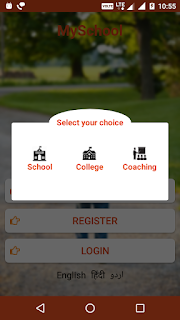

Comments
Post a Comment